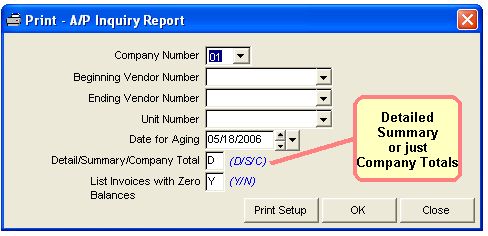
A/P Inquiry Report
This is an aged report that groups totals by number of days past due from the specified aging date. It reads from the APDET file.
Select A/P - Reports - Inquiry
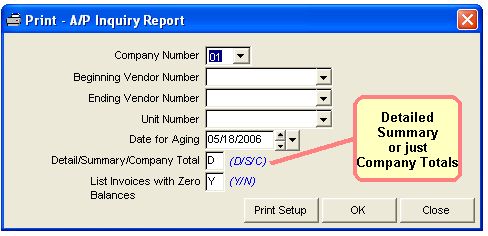
This report lists all Accounts Payable invoices and totals by company. You should print the Accounts Payable Inquiry report for a hard copy listing all Accounts Payable invoices and their payments prior to closing a period. If you select drop zero balance invoices during close the period processing; the invoices and payments for zero balance invoices are dropped from the Accounts Payable Detail file.
DETAIL REPORT: Printing a detailed report will list all invoices and their application records for type INV, PAY, JEC, etc… If you choose to print a detailed report a prompt will appear asking whether or not to include invoices with a zero balance. If you select 'N' (no) to not include invoices with a zero balance, then invoices that have been paid are not listed on the detailed report.
SUMMARY REPORT: Printing the summary report will list only outstanding invoice amounts for vendors specified in the filter. Detail of these invoices will not be printed.
COMPANY TOTAL REPORT: Printing the company total report will list the total for the company specified. The company total should agree with the ending balance of general ledger number 21000 on the Trial Balance report.
Check the Report:
The Company total of this report should always equal the Ending Balance for the Company as listed on the Monthly Trial Balance report for GL Number 21000, Accounts Payable. Normally records in this file are retained until the balance of the invoice is zero then during Period Close invoices with a balance of zero are dropped from the file. If the period totals do not agree, see FAQ - Period Close for info.
Related Topics
Roughneck Help System 02/15/07 10:30 am Copyright © 2006, Roughneck Systems Inc.